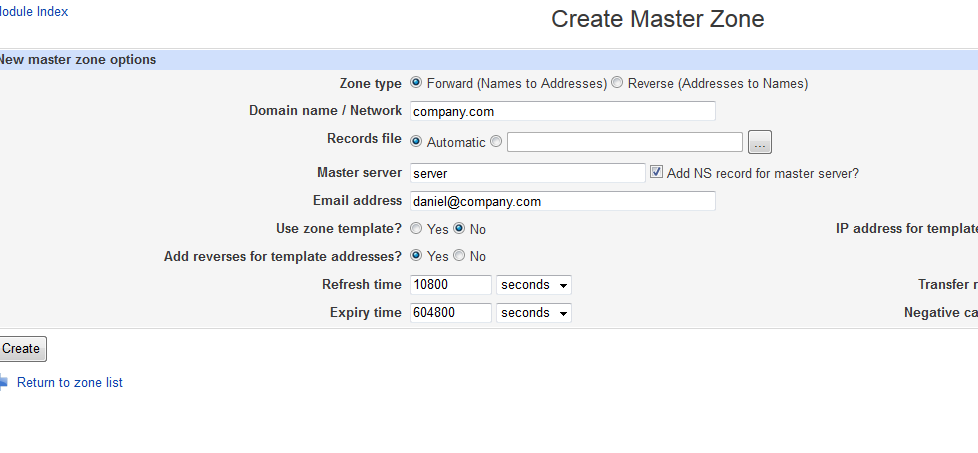Hey all! It's been a few months, I know. But I wanted to share an experience I had with my recent domain name headache.
So as you may or may not know, I've owned ppsstudios.com since May 2013. I purchased it via
Google Apps which in turn set my registrar to
eNom. Both are useful services and work reasonably well. I was attracted mostly to the (back in 2013) $10/year with free ID protection deal that Google Apps offered. Since then they've gone up to $12/year, but that's not really an issue.
The process was relatively simple. Reserve your name, run through Google's checkout system, enter your card number and registration info and within seconds you have it!
The confusing thing is realizing that Google Apps doesn't just give you the domain. It gives you a portal for your employees or professional team to collaborate, brings a huge suite of tools to your disposal including a Gmail account that ties directly into your new domain name, a Google Drive account for online storage, user permissions and a ton of other possibilities. None of which I actually needed.
However, a few months later I also purchased another domain for a MUSH game I actively host. I thought, this is going to be just as easy. I'll go to Google Apps and buy the domain from them again. Well, for some reason the process hiccuped. I was not able to get the email (mx) service working. I don't know why, and frankly I don't care. But I have a feeling it had to do with the fact that Google Apps for Business had this clause that the first account is free and any others tied to your main Google Account will cost you so much per year ($50 I think) charged on a monthly basis. Nowadays, I think it's outright $50/year which I'll explain my experiences with later.
So this last April I started getting the feeling that, you know, ppsstudios.com is not really utilizing any of my Google Apps for Business features. eNom seems to be the most useful tool, as it can tie the domain to a Google Sites account I made just for it, plus this blog on the blog.ppsstudios.com subdomain, and then my personal website I host from my computer at home. eNom is doing all the work! Why don't I just try to transfer the domain to a full-out eNom account that I create myself? Why should I be locked into Google Apps with a bunch of features I'm not using?
Not really knowing anything about the DNS system and the little marketing loopholes that registrars like eNom put you through, I decided, well I'll just create a user account on eNom, then DELETE my Google Apps for Business account (which should release the domain to the public, right), and then re-purchase it on eNom.
Wrong.
Google Apps still hung onto that domain. It would not let go! And now that my Apps account was dead, I couldn't log in to retreive it. I started looking into my second domain and found out there was a transfer process I could go through to give eNom permission to pull the domain away from Google (which, by the way, I did and it worked for THAT one).
But I was stuck! Ppsstudios.com was just plain locked down. Sure I could still get into my eNom access control and edit the host records and point subdomains to various locations. Everything I cared about still worked, but I could not actually prove I was the owner of the domain and transfer it over.
So I made up my mind. Well, the only thing I can do is let it expire. It'll go back to unregistered and I can re-purchase it. This turned out to be the biggest headache I've had with the DNS system to date.
eNom (and all big-name registrars I've come to realize) has this little game. When a domain expires from the user not pay the annual renewal fee to keep it in their account, it immediately goes into some form of public auction. eNom (or one of its partners) takes control of the domain and points it to one of those annoying
advertizing websites that says, "This domain up for public auction! Click here to bid on it! Or you can click here for dancing uniforms, or here for cheap airline tickets, or here for luxury backyard swimming pools!"
I followed the links through. Turns out to recover a domain that's gone from "registered to an actual person" to "public auction" you have to pay a minimum of $60, but the entire public can start bidding on it and raise the price to some crazy amount! I was not going to go through this process and give my payment information to yet another service (eNom doesn't handle the actual bidding. It passes that off to a
partner company or something).
I'd wait it out.
For 30 whole days.
Or maybe I can recover it if I re-create my Google Apps account. Oh wait. I have to pay a $50 annual fee to belong to Google Apps now? It's not a free for the first domain deal anymore? Okay..fine. Paid the $50, to be charged on a $4.17 per month basis, got a transfer code from Google, and sent the transfer request to eNom (they SAID I was in charge of ppssstudios.com again).
Your Tranfer Request is Denied.
This amount of mixed messages tells me, I need to just give up on Google Apps. This is why I'm my own web developer. So I don't have to rely on third parties to host my site and its development tools!
I'll just...delete that Google Apps account. Wait I have to pay the remaining balance of that $50, even if I've only had the account for 30 minutes and don't want it anymore? Yes, I did read the Terms of Service for both services. Yes, it was the usual legal jungle of flowery language to make sure that in no way, shape, or form would anything actually be THEIR fault. Even if their system is the most confusing thing I've ever dealt with online.
Well, granted, the domain would have sat there for 30 days anyway, being bid upon. But what I did learn (again the hard way) is that if nobody does bids on it after the 30 day public auction period, it goes into something called "recovery mode" which, from what I read, allows the ORIGINAL owner to buy it back at an inflated price. And the host records are FINALLY deleted, which means visiting
http://ppsstudios.com took me to the standard browser 404 page instead of a fore-mentioned advertising garbage. At least it's making progress!!
This is a personal domain. I don't NEED it. Yeah, I've changed all my forum signatures and online account "Website" fields to point to ppsstudios.com and all, but I am not suffering because I can't access this domain. Besides that, guess what! Recovery Mode is a moot point. I deleted that account. I can't get it back. I already tried that. There is no way for me to recover it, and I'm not going to risk paying ANOTHER $60+ to re-create the Google Apps account and attempt recovery which may or may not (probably will not) work. So I have to wait ANOTHER 30 days for it to drop out of recovery mode.
The umpteenth headache: after recovery mode it didn't get deleted. It went into Pending Delete status. Thank God this, for eNom anyway, is only five days. But I have no idea why they have Pending Delete. At the rate they originally grabbed that domain away from me after it had expired back in May and rerouted it to their advertising site during public auction, I have high doubts that they "simply didn't have enough server speed to delete it right away, and needed to put it into a five-day waiting line for the DNS guillotine."
But I had to just shrug my shoulders, say, "oh well," and wait it out.
Then last night I checked. I went to the eNom front page and typed ppsstudios.com into the "Register a New Domain" box like I'd been doing for the past three months and...
"This Domain is Available! Click here to purchase now."
FINALLY!
After a reasonably easy checkout process, I now have ppsstudios.com back in my possession, under one single account with a company that has been a leading registrar for decades. And I can even point it back to my old Google accounts like
Blogger and
Sites!
Welcome back
PPSStudios!