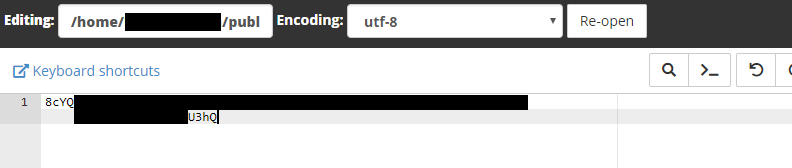So I got curious about PGP keys and signing and encrypting using them. I managed to figure out how to use the semi-popular gpg4win (the standard windows port of GnuPG) with its built in Kleopatra GUI, Outlook add-ins and all the other fun stuff.
Using gpg from Kleopatra is much more convenient and automated than using gpg from, say, the command line, like many purists would probably recommend, just like the Git purists recommend only committing from the command line (even though the Git gui is way more convenient for diff and history, and so I continue to use it almost exclusively if possible).
Well, what I did not realize up until today was that running gpg from the command line was acting much MUCH differently than when I ran it from Kleopatra. But let's go back in history to describe what I did, what I discovered, and how I rectified the problems I found this morning.
- Getting my new work machine, I immediately installed Windows distribution of git core, which includes my favorite git-gui. This particular version of git (
2.13.0.windows.1) completely overhauls the virtual machine folder structure so that rather than running git bash shell from
../Git/bin (a scaled down version of MinGW), it instead runs from
../Git/mingw64/bin/ and ../Git/usr/bin. But that's not the important thing to understand. Rather, what I really didn't understand is that git's mingw comes pre-packaged with gpg. But we're ignoring that so you can re-live my tale of headache.
- Move forward 2 months to when I want to explore gpg for the purposes of signing and encrypting documents, emails, other keys, etc. I installed gpg4win-3.0.0. Kleopatra is a great little gui! I import a few keys to check signatures on things like ubuntu iso files, the actual gpg4win-3.0.0 signature, one I found of a friend (which he confessed he doesn't use anymore). Over time, I accrue over ten keys in my list.
- A few weeks pass. I start reading more, and discover that you can sign git commits!!
Okay, so how do I do this? Well, what if I were to create a new master key and, like I saw a few people doing, label it as "CODE SIGNING KEY?" Sounds pretty reasonable. That I can do without a tutorial in Kleopatra!
Next I head over to
https://git-scm.com/book/en/v2/Git-Tools-Signing-Your-Work. Perfect. I already have the key, but let me do those steps anyway.
From git bash,
gpg --list-keys: No default key. Creating pubring.gpg and secring.gpg. Umm..that's odd. Shouldn't the one I just created in Kleopatra be there? Oh well. Let me try this
gpg --import EDDD62B2.gpg, since I was careful a month ago to back up public, secret and revocation files. Tried the command again, okay, now it's there.
Changed a file, and from the bash shell, tried
git commit -S -m "Test GPG signature": Enter your passphrase. Okay. Did it. Commited! YAY!
Okay, so this will be inconvenient to have to remember the "-S" bit every time I want to do something, plus, hey, if I want to use git-gui, there's no checkbox to sign a commit. Only to add a signature to the commit message (which I verified - "Sign your message" does not gpg sign the commit, even when one is available).
So how do I configure git to force-sign commits? Uhh
http://lmgtfy.com/?q=git+force+gpg+signature
Oh this one looks good. Tried the instructions in
https://stackoverflow.com/a/20628522/1265581 and sure enough, now
git commit -m "Next test gpg signature (should be automatic)" totally asks for my passphrase, and
git log --show-signature verifies the signature! Hooray!
So next step, does this work in git-gui? Tried it, uh...no. Big error (which I don't remember). Well, dang. So apparently, I can do all my diffs, my staging, and writing up the commit mess....no wait. Apparently git bash doesn't like a typical right-click/paste. So I have to open git-gui to stage and diff, and git bash AT THE SAME TIME to write the commit message and actually perform the commit. Well. That's not fun. But I'll do it.
- One more week later. I am now working on a hardware controller utility on my laptop. Time to get my secret keys transferred over so I can work from there. Obviously I want to see about getting the new git-gui installed too. Now I have
git 1.9.5-preview20150319 installed as a 32-bit program,
git 2.15.0.windows.1 installed as a 64-bit program (both of which I STILL did not yet realize had their own versions of gpg.exe). Also I had
gpg4win-3.0.0 installed from before, to check whether or not emailing an encrypted message would work properly via the Outlook addin (which it did).
Set it up exactly like I had it on my desktop and....wait, now signing DOESN'T work? What's going on!? So now I'm subjecting myself to workarounds of transferring code via flash drive to a workstation that can properly sign the commits.
Plus I have not yet caught on that there's a reason why running
gpg --list-keys is returning only my own keys, while Kleopatra shows over 20 in my list. And why I went through a huge bout of 'why in the world is it saying pubring is down in AppData when on my desktop they're all in
~/.gnupg, which I thought -I- created, but probably didn't?
- On to today. I want to sign and symmetric-encrypt a text document in plaintext (armor) format. While I can do all of the Right Click > Sign and Encrypt from my Windows context menus, it never gives me the armor option. But the binary gpg file it generates will totally decrypt fine in Kleopatra, so it should work in the command line, right?
So I try it in the command line via
gpg --encrypt text.txt --armor --symmetric -o test.asc. Okay, this works fine. But then running decrypt from Kleopatra and I get "No valid OpenPGP data found." Uhh...why?
More Google, and I discover
http://unix.ittoolbox.com/groups/technical-functional/shellscript-l/unable-to-decrypt-the-file-using-gpg-5012722 one, which offers (in my case) the workaround to add
--force-mdc which is some security thing that my version isn't using by default? Well how do I make it by default? Add something to
~/.gnupg/gpg.conf? Well let me see..
It is at this point that something fires in my brain and I think, "wait... does my LAPTOP show all of my gpg keys? Sure enough, they do. All the ones I imported from Kleopatra are visible. But Git does not want to sign any commits with anything I have anyway. That means Kleopatra somehow is reading from its standard pubring (in
~/AppData/Roaming/GnuPG), where as gpg from the command line is reading the pubring from...
~/.gnupg/."
How do I force the command-line version to read from the
pubring.kbx file instead of
pubring.gpg? Research research research. Environment variables to switch databases...just creates an empty pubring.gpg in the location where pubring.kbx is located. No way I can make it read the kbx file that's already there??
At this point, I read somewhere that 'gpg 2 and up uses the kbx file format, where as versions lower than that use gpg. You will need to do this and this to merge them.' Well what's MY version?
1.4.21. But if I run "
C:/Program Files (x86)/GnuPG/bin/gpg.exe" --version, I see
2.2.1! Ohh..so SOMETHING is forcing the Windows command line to use a different, OLDER copy of
gpg.exe somewhere, probably out of my path.
A bit of research later and I discover that yes, indeed, Git has its own copy buried down inside of the program directories! Well, can I force git to use the gpg4win version? There's this command I can run to configure git to use it...but it doesn't seem to want to work.
What if I rename
../Git/usr/bin/gpg.exe to
gpg.xex? Yep, THAT works then. Now both git bash shell and windows command line use
C:/Program Files (x86)/GnuPG/gpg.exe, as does Kleopatra!
But will git sign commits properly? Let's give it a shot. Edit text file,
git commit -S -m "Test commit." Asks for passkey. Success! Wonderful! Ooh though now I wonder... what would happen if I tried a commit in git-gui?
Open git-gui, change a file, save, rescan, stage, type message, I know that git is configured to force signatures, so let's just commit...aaaaand popup requesting passkey! EXCELLENT!!
Back out to windows command line and
gpg --version.
gpg 2.2.1. Excellent AGAIN!
Switch to my laptop. Rename
gpg.exe to
gpg.xex. And now it reads
gpg 2.2.1 in both windows command line and bash shell on both computers! I'll write a blog post before I test whether or not it can now correctly sign commits.